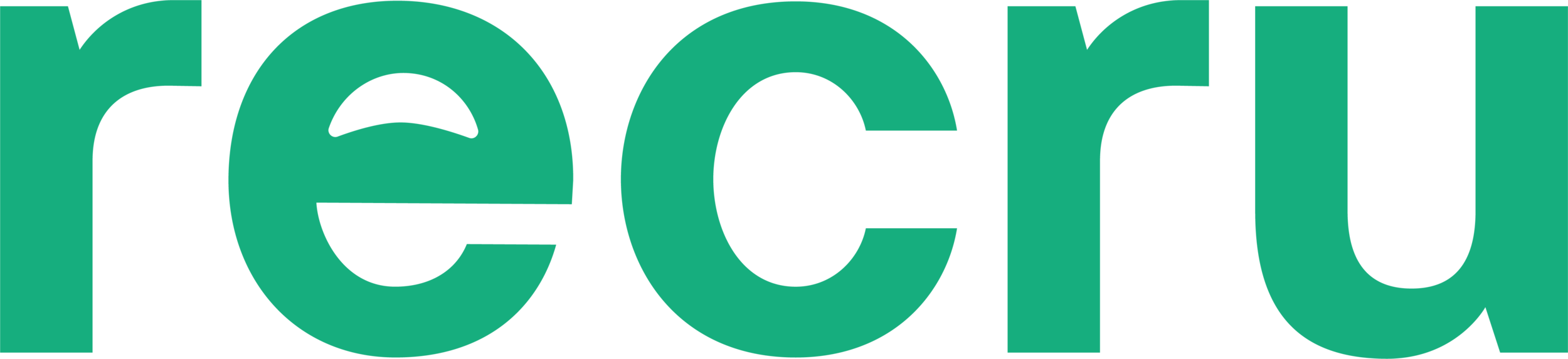IaaS vs. PaaS: Choosing the Right Cloud Model for Your Enterprise
Cloud adoption continues to accelerate across industries. According to Gartner, worldwide end-user spending on public cloud services is projected to reach $675.4 billion in 2024, up from $561.1 billion in 2023, representing a 20.4% increase year over year.
As enterprises migrate workloads to the cloud, understanding which cloud computing service models align with operational needs becomes critical. Two dominant models: Infrastructure-as-a-Service (IaaS) and Platform-as-a-Service (PaaS), offer distinct advantages depending on development requirements, technical expertise, and business objectives. Choosing between IaaS and PaaS isn’t about finding the “better” option but about matching the right model to your specific use case. This guide breaks down both models in practical terms to help you make an informed decision that supports your enterprise goals.
What Is IaaS (Infrastructure-as-a-Service)?
IaaS delivers virtualized computing resources over the internet. Think of it as renting the foundational building blocks of IT infrastructure (servers, storage, networking, and virtualization) without purchasing physical hardware.
Key Components of IaaS
Compute Resources: Virtual machines (VMs) that run applications and workloads.
Storage: Scalable storage solutions ranging from block storage to object storage.
Networking: Virtual networks, load balancers, and firewalls that control traffic flow.
Virtualization: Hypervisors that abstract physical hardware into virtual resources.
Benefits of IaaS
Complete Control Over Infrastructure: Your team manages operating systems, middleware, runtime environments, and applications. This granular control lets you configure environments precisely how you need them.
Flexibility and Scalability: Spin up new VMs in minutes. Scale resources up or down based on demand without capital expenditure on hardware.
Cost Efficiency: Pay only for what you use. No upfront hardware costs, and operational expenses align directly with consumption.
Disaster Recovery: Built-in redundancy and geographic distribution make IaaS ideal for backup and disaster recovery strategies.
IaaS Use Cases
Development and Testing Environments: Quickly provision resources for testing new applications without investing in physical infrastructure.
Web Hosting: Host websites and applications with the ability to scale resources during traffic spikes.
Big Data Analytics: Process large datasets using scalable compute and storage resources.
Backup and Recovery: Implement cost-effective disaster recovery solutions with geographic redundancy.
Popular IaaS providers include Amazon Web Services (AWS) EC2, Microsoft Azure Virtual Machines, and Google Compute Engine.
What Is PaaS (Platform-as-a-Service)?
PaaS provides a complete development and deployment environment in the cloud. Beyond infrastructure, PaaS includes development tools, database management systems, middleware, and operating systems, everything needed to build, test, and deploy applications.
Key Components of PaaS
Development Tools: Integrated development environments (IDEs), version control, and collaboration tools.
Middleware: Application servers, messaging queues, and integration services.
Database Management: Managed database services that handle backups, patching, and scaling.
Operating Systems: Pre-configured OS environments optimized for application deployment.
Benefits of PaaS
Accelerated Development: Pre-built components and frameworks let developers focus on writing code rather than managing infrastructure.
Simplified Management: The provider handles OS updates, security patches, and infrastructure maintenance.
Built-in Scalability: Applications automatically scale based on demand without manual intervention.
Integrated Services: Access databases, analytics, AI/ML tools, and APIs through a unified platform.
PaaS Use Cases
Application Development: Build web and mobile applications faster with pre-configured development environments.
API Development and Management: Create, publish, and manage APIs with built-in security and monitoring.
Microservices Architecture: Deploy containerized applications using managed Kubernetes services.
Business Intelligence: Analyze data using integrated BI tools and data warehouses.
Leading PaaS offerings include Google App Engine, Microsoft Azure App Service, and Heroku.
Key Differences Between IaaS and PaaS
Understanding the distinctions between IaaS vs PaaS helps clarify which model fits your needs.
Level of Control
IaaS: You manage everything above the virtualization layer: operating systems, middleware, runtime, data, and applications. This gives maximum flexibility but requires more technical expertise.
PaaS: The provider manages infrastructure, OS, and middleware. You focus exclusively on application development and data management.
Management Responsibility
IaaS: Your IT team handles patching, security updates, scaling decisions, and infrastructure monitoring. This demands skilled tech professionals who understand system administration.
PaaS: The provider handles most operational tasks. Your team deploys code and manages application-level configurations.
Development Speed
IaaS: Slower initial setup since you configure the entire stack. However, this provides complete customization.
PaaS: Faster time-to-market. Pre-configured environments eliminate setup time, letting developers start coding immediately.
Scalability Approach
IaaS: You manually scale resources by adding VMs or adjusting storage. Automation requires additional configuration.
PaaS: Built-in auto-scaling adjusts resources automatically based on application demand.
Cost Structure
IaaS: Pay for compute, storage, and networking resources. Lower baseline costs but requires investment in management expertise.
PaaS: Higher per-unit costs due to bundled services, but reduced operational overhead often balances expenses.
Vendor Lock-In
IaaS: Easier to migrate between providers since you control the application stack.
PaaS: Tighter coupling with provider-specific services makes migration more complex.
Making the Right Choice: IaaS vs PaaS
Selecting between cloud computing service models depends on several factors specific to your enterprise.
Choose IaaS When:
You need complete control over your infrastructure and application stack
Your applications require custom configurations or legacy software compatibility
You have skilled tech professionals capable of managing infrastructure
Cost optimization through granular resource management matters
You're migrating on-premises workloads to the cloud (lift-and-shift approach)
Choose PaaS When:
You want to accelerate application development without infrastructure concerns
Your development teams lack deep infrastructure expertise
You're building cloud-native applications from scratch
Time-to-market takes priority over infrastructure control
You need integrated development tools, databases, and services in one platform
Hybrid Approaches
Many enterprises don't choose just one model. Instead, they use both IaaS and PaaS strategically:
Deploy legacy applications on IaaS while building new applications on PaaS
Use IaaS for data-intensive workloads requiring custom configurations
Leverage PaaS for rapid prototyping and modern application development
This hybrid strategy lets you optimize for both control and development speed.
Finding the Right Tech Professionals for Your Cloud Strategy
Implementing either cloud computing service model requires skilled professionals who understand cloud architecture, security, and operations. Whether you need infrastructure engineers for IaaS deployments or application developers for PaaS projects, having the right talent makes the difference between success and struggle.
As an IT staffing firm, we connect enterprises with experienced tech professionals who specialize in cloud technologies. Our network includes:
Cloud architects who design scalable, secure cloud infrastructures
DevOps engineers who automate deployment pipelines
Application developers proficient in cloud-native development
Security specialists who implement cloud governance and compliance
Contact us today. We've got the tech professionals just for you.
About Recru
Recru is an IT staffing firm built by industry professionals to create a better recruiting experience—one that puts contractors, clients, and employees first. We blend cutting-edge technology with a personalized approach, matching top tech talent with the right opportunities in contract, contract-to-hire, and direct hire roles. With offices in Houston and Dallas, we make hiring and job searching seamless, flexible, and built for long-term success. Find the right talent. Find the right job. Experience the Recru difference.